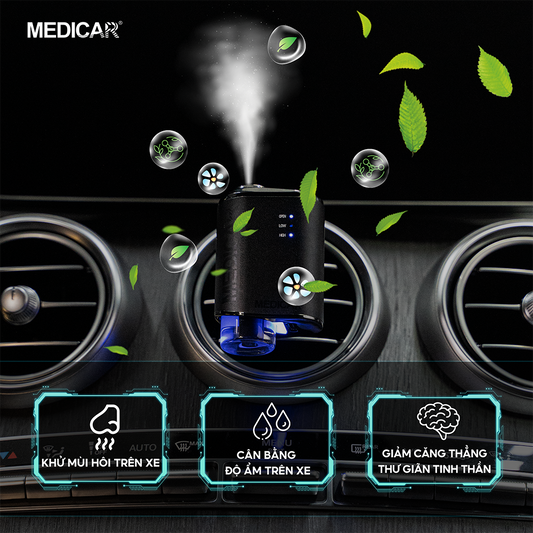Why Choose Us

Free shipping on orders over $99

1 for 1 exchange

Support 24/7
Products related to this item
Frequently asked question
Where can I locate my order or report a missing item?
To inquire about the status of your order, please click on the following link. Your order number can be found in the order confirmation email that was sent to you. If you've received an order with missing items, please refer to our Missing Items article for guidance. Additionally, feel free to get in touch with us for further assistance.
Is it possible to return or exchange my purchased products?
At Medicar, we recognize that everyone has a deep passion for automobiles and strives to select the ideal accessories. That's why we offer a comprehensive policy for returns and exchanges. If you wish to initiate a return or exchange, please visit our Return & Exchange Portal. For additional details, be sure to consult our Returns & Exchanges Article."
Where can I access my rewards points?
If you have a Medicar account, you accumulate rewards points with each purchase you make. To view your rewards points balance and discover additional ways to earn them, please click here.
Where can I locate technical support?
Explore our technical support articles, which provide how-tos, troubleshooting tips, and step-by-step guides. If your problems persist even after reviewing these articles, please don't hesitate to reach out to us for assistance.
Check out the most common questions our customers asked. Still have questions?
Please feel free to contact our customer support. (Reply within 24 hours)
Customer Service: support@medicar-us.com
Get 10% off your order
Sign up
To receive updates, access to exclusive deals, and more.